Hello Coders, Today we will be telling you about the code for creating a responsive footer with HTML and CSS. So a footer is present at the bottom of a web page. Today it is an important part of the website.
A responsive footer improves the overall usability of a website. It contains links to pages, Contact details of a company, Copyright, and some text. All the links should work properly.

HTML and CSS
To create this Responsive Footer we have used External CSS. Also, the code of this website is responsive on all devices. So we need 2 files for it, File no (1)index.html (2)style.css. Now let us write code in the First file.
OUTPUT Without CSS
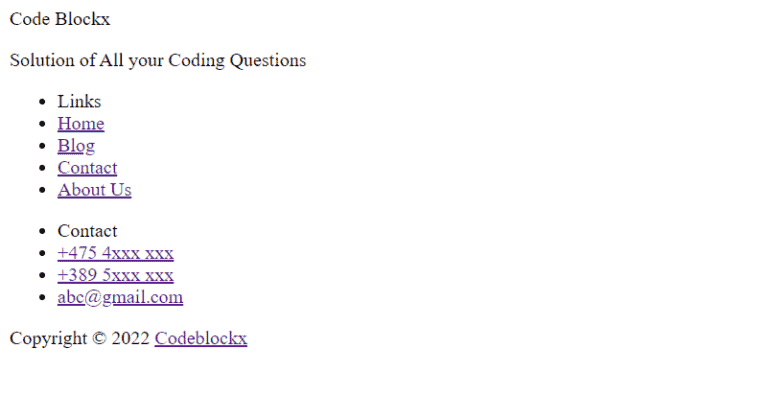
OUTPUT With CSS
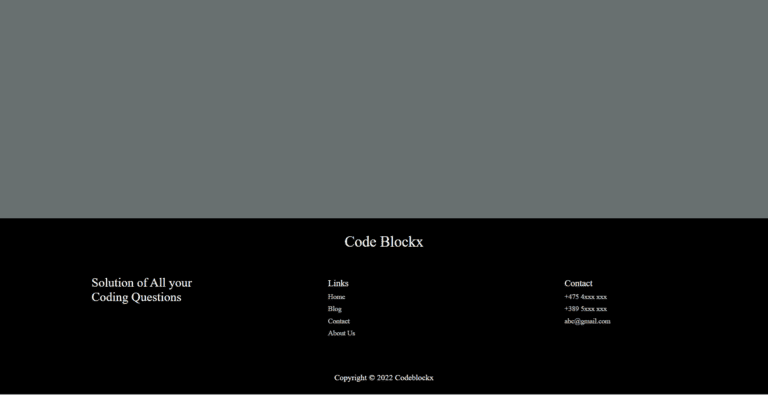
Index.html
Style.css
Hope this blog post was helpful to you and you have got the answer to your question. Thank you for visiting our blog. If you have any doubts about any coding questions then let us know in the comments section we will answer them as soon as possible. Till then check out our more blog posts.