In this blog post, You will learn to add a Rupee symbol in HTML. Adding this symbol is very easy in HTML. We will add this in Two ways: HTML Code, and Hex Code. Let us learn in detail about it:-
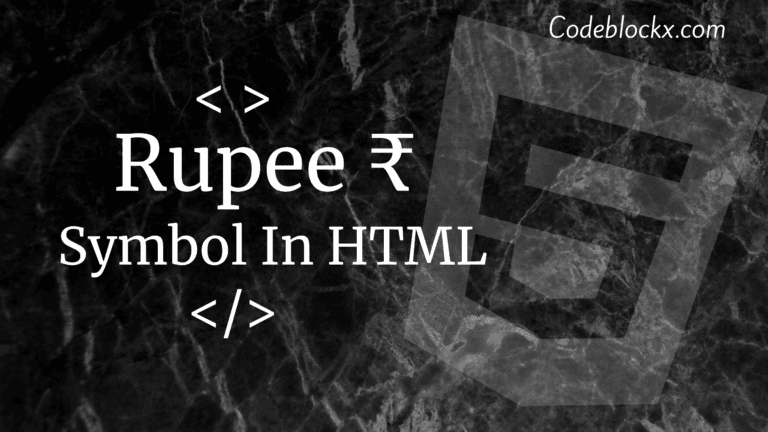
We need to learn these symbols because this symbol is directly not present on any keyboard. This symbol is mostly used to represent Indian Currency. So the HTML code of this symbol in different types is:-
| Type | Symbol |
|---|---|
| HEX Code | & #x20B9; |
| HTML Code | & #8377; |
Ignore the space between the & and text in the table and write it without the space. The code and output for the Rupee symbol with each type are as follows:-
HTML Code Output and Code:-
Index.html
OUTPUT
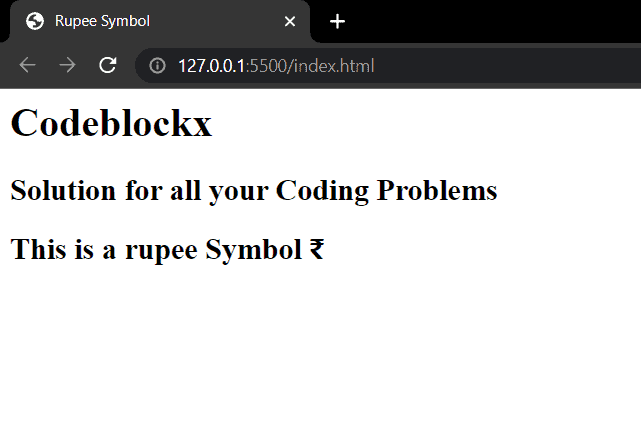
HEX Code Output and Code:-
Index.html
OUTPUT
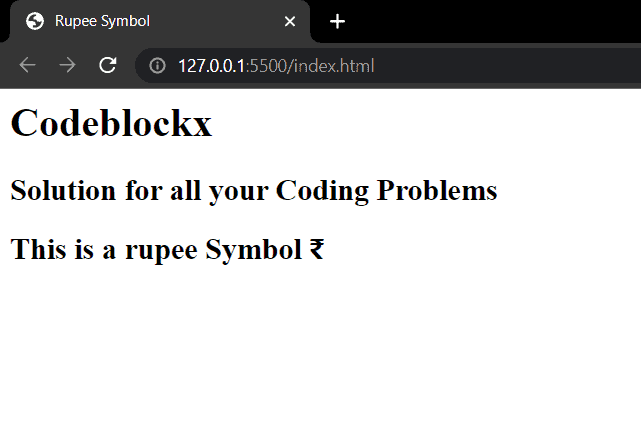
As you have now mastered adding a Rupee symbol. You should now move a step ahead and learn about adding a Copyright Symbol >. This will help you in writing the copyright section in the footer. So check out the detailed blog on it, that will help you out.
Hope this blog post was helpful to you and you have got the answer to your question. Thank you for visiting our blog. If you have any doubts about the coding questions then let us know in the comments section we will answer them as soon as possible.