In this blog, you will learn to add the Next & Previous Page buttons in HTML. It is helpful to the user to navigate through the different pages or posts of your website easily. Let us know more about it in detail:-
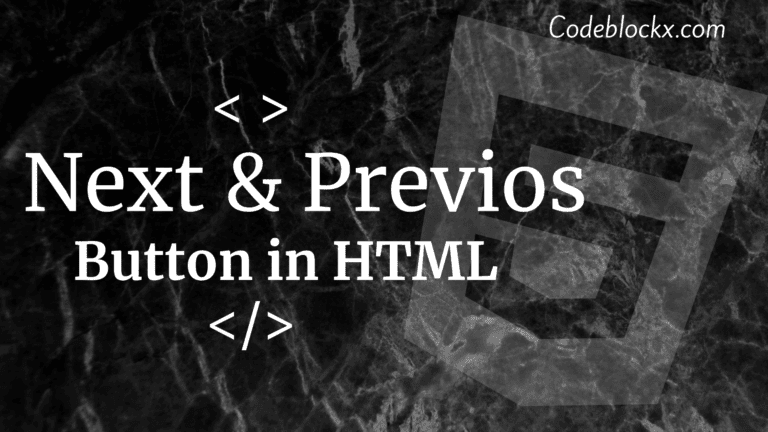
There are several methods to create these next page and previous page buttons in html. It also helps in improving the user interface of the website by helping users to easily navigate through the website. So the code and output for adding these next & previous page buttons are:-
Index.html
OUTPUT
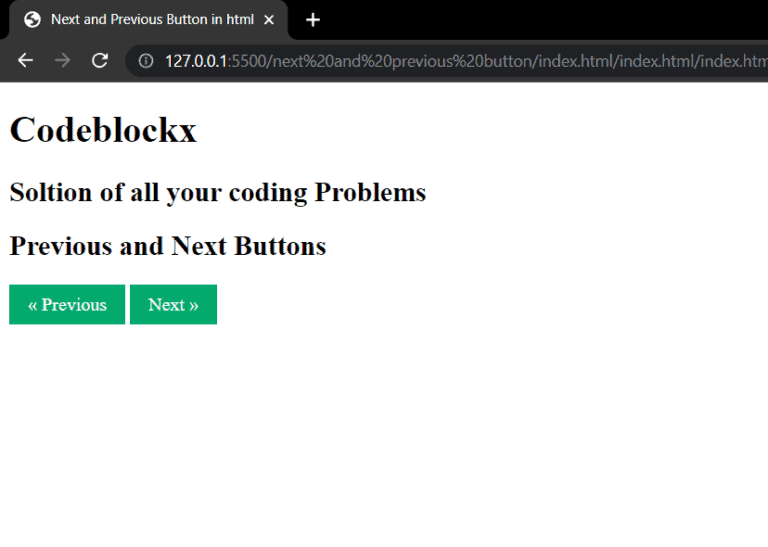
We hope you got the answer to your question. As you have now perfectly learned about adding these buttons in html. So you move one step ahead and learn more about these types of questions on HTML. Check it out once it will be helpful to you.
Thank you for visiting our blog. If you have any doubts about any coding questions then let us know in the comments section we will answer them as soon as possible. Till then check out more posts and find answers to more amazing questions.