Hello coders, In this blog, you will learn to add Marquee in HTML. Marquee in HTML is used to add Scrollable & Floating text and images within a webpage. The text in it can be scrolled horizontally across or vertically down depending on the settings that are set. Let’s learn about it in detail:-
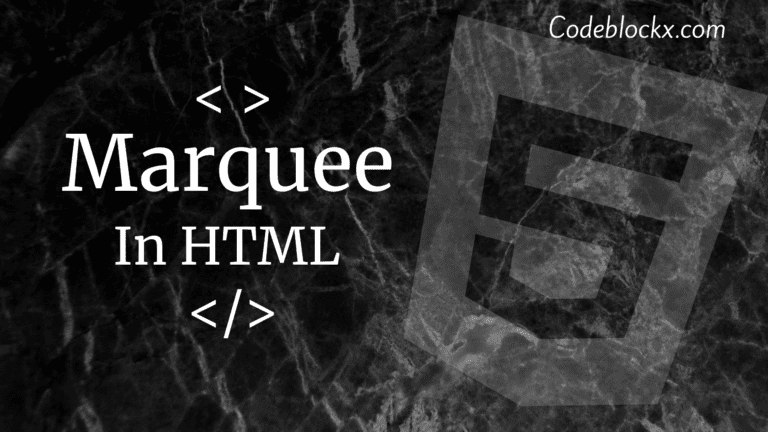
Adding Marquee in Website:-
The HTML tag <marquee> is used to create a marquee in HTML. It is a container tag. There are various attributes of a marquee which are:-
| Attributes | Description |
|---|---|
| Width | It provides the width for a marquee. |
| Height | It provides the height for a marquee. |
| Loop | It provides the no of times the marquee will loop. |
| Bgcolor | It provides the Background color. |
| Direction | It provides the direction in which a marquee will scroll. |
| Behavior | It provides a scrolling type of marquee. |
| Scrolldelay | It provides a feature that provides the value for delaying each jump. |
| Scrollamount | It provides value for speeding the marquee. |
| Vspace | It provides vertical space for the marquee. |
| Hspace | It provides horizontal space for the marquee. |
The code to add Marquee is:-
Index.html
OUTPUT
Index1.html
OUTPUT
Hope this blog was helpful to you and you got the answer to your question. Check out our more detailed blogs on HTML questions. They will be definitely helpful to you.
Thank you for visiting our blog. If you have any doubts related to any coding questions then let us know in the comments section. We will answer it as soon as possible.